Table of Contents
- Introduction to Supercharge WordPress 15 Best practices
- Use a lightweight theme
- Optimize your images
- Use a caching plugin
- Minimize the use of plugins
- Enable Gzip compression
- Optimize your database
- Use a content delivery network (CDN)
- Enable lazy loading
- Use a managed hosting provider
- Regularly update WordPress and your plugins
- Use a lightweight slider plugin
- Optimize your website’s code
- Use a performance testing tool
- Use a lazy loading plugin for videos
- Optimize your website’s fonts
- Conclusion
Introduction to Supercharge WordPress 15 Best practices
As a popular content management system, WordPress is used by millions of websites around the world. However, if your WordPress site isn’t supercharged or optimized for performance, it can lead to slow loading times and a frustrating user experience.
In this post, we’ll go over 15 tips or best practices for optimizing your WordPress site for maximum performance and ensuring that your site is running smoothly.
Use a lightweight theme
One of the first things you should do to optimize your WordPress site is to choose a lightweight theme. Themes with a lot of bells and whistles may look nice, but they can also slow down your site’s performance. Instead, opt for a theme that is clean and simple, with only the features you need. You can also consider using a lightweight framework like Genesis or Astra, which are designed for performance and ease of use.
Optimize your images
Images are a crucial part of any website, but they can also be a major source of slow loading times. To optimize your images, make sure to resize them to the appropriate dimensions before uploading them to your site. You can also use a plugin like WP Smush to compress your images and reduce their file size without sacrificing quality.
Use a caching plugin
Caching plugins store a copy of your website’s pages and posts in the cache, which allows them to load faster for repeat visitors. There are several caching plugins available for WordPress, such as W3 Total Cache and WP Super Cache, so you can choose the one that best fits your needs.
Minimize the use of plugins
While plugins can be useful for adding functionality to your WordPress site, they can also slow it down if you have too many of them. Only use the plugins that are necessary for your site and consider deactivating and deleting any unnecessary ones.
Enable Gzip compression
Gzip compression is a method of reducing the size of your website’s files, which can help improve loading times. You can enable Gzip compression in your .htaccess file or use a plugin like Autoptimize to handle it for you.
Optimize your database
Over time, your WordPress database can become cluttered with unnecessary data, such as post revisions and spam comments. To optimize your database, you can use a plugin like WP-Optimize to clean it up and remove any unnecessary data.
Use a content delivery network (CDN)
A content delivery network (CDN) is a network of servers that deliver your website’s content to visitors based on their location. Using a CDN can help improve your site’s loading times for users who are far from your server’s physical location. There are several CDN services available, such as Cloudflare and StackPath, that you can use with your WordPress site.
Enable lazy loading
Lazy loading is a technique that delays the loading of images and other non-critical content until the user scrolls down the page. This can help improve your site’s loading times and reduce the amount of data that needs to be loaded upfront. You can use a plugin like Lazy Load to enable lazy loading on your WordPress site.
Use a managed hosting provider
If you’re using a shared hosting provider, your site may be competing with other websites for resources, which can slow it down. To improve your site’s performance, you may want to consider upgrading to a managed hosting provider, which will give you dedicated resources and better performance.
Regularly update WordPress and your plugins
Keeping your WordPress installation and plugins up to date can help improve your site’s security and performance. Make sure to regularly check for updates and install them when they’re available.
Use a lightweight slider plugin
If you use a slider plugin on your WordPress site, make sure to choose a lightweight option. Sliders can be resource-intensive and can slow down your site if you’re not careful. Look for a plugin that uses modern coding practices and is optimized for performance.
Optimize your website’s code
If you have a developer working on your WordPress site, make sure they’re optimizing the code for performance. This can include minifying CSS and JavaScript files, combining files where possible, and using modern coding practices.
Use a performance testing tool
To get a better understanding of how your WordPress site is performing, you can use a performance testing tool like GTmetrix or Pingdom. These tools will give you a report on your site’s loading times and offer suggestions for how you can improve.
Use a lazy loading plugin for videos
Videos can be a great addition to your WordPress site, but they can also be a major source of slow loading times. To improve performance, you can use a lazy loading plugin for videos, which will delay the loading of the video until the user clicks to play it. This can help reduce the amount of data that needs to be loaded upfront and improve your site’s loading times.
Optimize your website’s fonts
Web fonts can be a great way to add personality to your site, but they can also slow it down if you’re not careful. To optimize your fonts, make sure to choose a lightweight font and use a service like Google Fonts or Typekit to serve them. You can also use a plugin like Autoptimize to optimize your fonts and improve performance.
By following these tips, you can optimize your WordPress site for maximum performance and ensure that it’s running smoothly for your visitors. Don’t be afraid to try different approaches and see what works best for your site. With a little time and effort, you can improve your site’s loading times and create a better user experience for your visitors.
Conclusion
In conclusion, optimizing your WordPress site for maximum performance is essential for providing a good user experience and ensuring that your site is running smoothly. By following the tips outlined in this post, you can improve your site’s loading times and ensure that it’s running at its best.
From choosing a lightweight theme and optimizing your images to using a caching plugin and enabling Gzip compression, there are many steps you can take to improve your site’s performance.
Don’t be afraid to experiment and try different approaches to see what works best for your site. With a little time and effort, you can optimize your WordPress site for maximum performance and create a better experience for your visitors.
I understand how frustrating it can be to search for the ideal web hosting solution for your business without any assistance. That’s why Novellhost.com offers Server Plans that come with 24/7 customer support as a standard basic care option. We also provide WordPress care plans that you can explore. No matter the issues you face, our experienced team will be readily available to help you resolve them and get your website back on track.

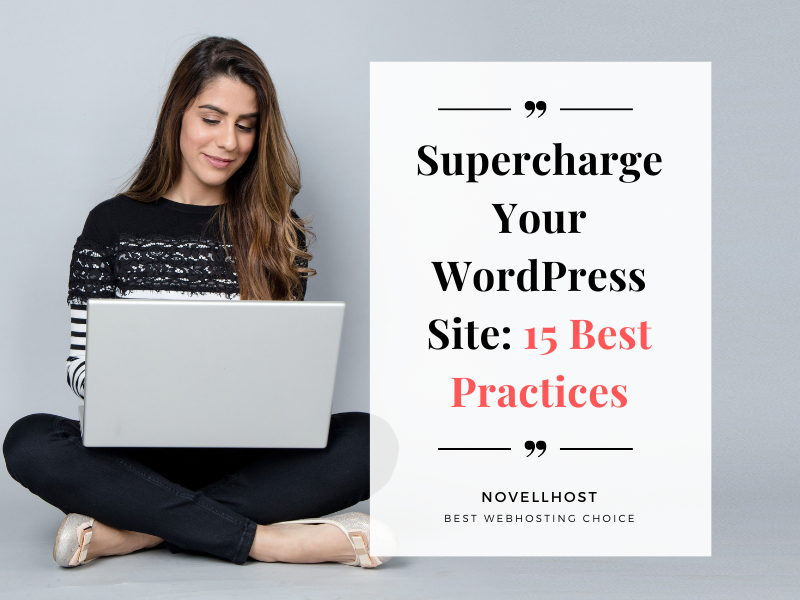
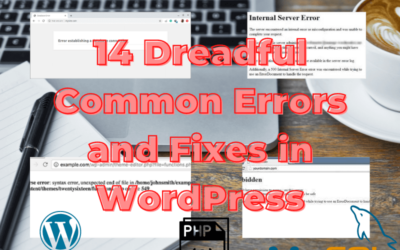


0 Comments